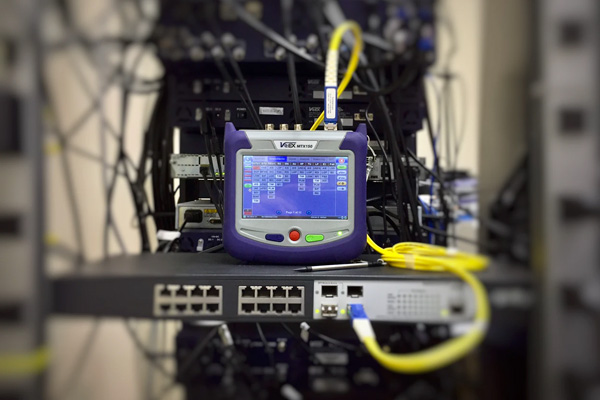SERVER RELOCATION SERVICES
Server equipment moving by professional IT technicians.
EXPERT DATA CENTER RELOCATION
Data Center Relocation & Migration Experts. Request a Quote Today!
COMPUTER EQUIPMENT RELOCATION
Equipment de-install and re-install (server, storage, network, full racks, ups).

Server Moving Services
Moving your servers isn’t an easy task by any means. It is an extremely hectic task that requires several days of effort to do properly. The worst part is that it’s a risky procedure.
If anything goes wrong, there’s a chance of losing your data. Server moving also means that there are severe security risks at play as well. So, it’s important that you’re very careful about your server moving because things can take a turn for the worse very fast.
To help make sure nothing bad happens, here are three moving tips for data centers that we’ve learned from our experience in the industry.
Our experienced team offers everything from consultants and plans and full migrations.
Request a QuoteAlways Create an Inventory List
Inventory lists are your best friend when moving something as complex as a data center. There are hundreds of components at play, and it’s very easy to forget that one tray of hard disks or that one computer at the back of the room. It’s recommended that you audit your data centers at least 2-3 times to ensure that you’re not at risk of forgetting anything.
On the day of the move, stick close to your data center and check off anything that has been successfully transferred. This also makes it easier for you to decide if you want to repair, replace or decommission any hardware.


Back Up Everything
This probably goes without saying but it’s still an important point worth mentioning. Before you’re moving, make sure you have backups and backups of backups. You need to have a mirror of all your data stored separately, even if you have a local backup separately.
Keep in mind that the local backup will also be moving, so there’s a chance it might get lost as well. If your company is running incremental off-site backups, you’re good to go. Moreover, something that a lot of folks tend to forget is that your company is gathering data every second. You’re constantly receiving more and more data from other branches, customers, offices, employees, etc.
If you do a backup a few days before the move, you’re missing the backup on those few days of data. So, it’s a good habit to run another backup a few hours or even a minute before unplugging everything.
Server Moving Services. We’ll complete your relocation on schedule, without disrupting business operations.
Contact us today to get a free quote and more information about our Server Moving Services!
Request a Free QuoteUse the Appropriate Labeling Equipment
Your entire move should include labeling equipment since it makes unboxing everything easier. You won’t have to shuffle through coffee mugs to find your mouse because of marking equipment. But, when it comes to server moving, this is even more important because your cables and other equipment need to be installed correctly.

So, we’ve already established that moving your servers is a risky procedure for your company that has a ton of potential to go very wrong.
To help you with this and ensure that everything goes as smoothly as possible, you should work with a professional server moving company like BRS Moving Services. We’re pros that have been in the business and know exactly what we need to do to make your data center relocation easy. Give us a call, and we’ll drive out to help you today.